You can reset a sequence in Oracle to a specific value using the "ALTER SEQUENCE" statement. The basic syntax of the statement is:
ALTER SEQUENCE sequence_name RESTART WITH new_value;
Where "sequence_name" is the name of the sequence you want to reset, and "new_value" is the value you want to reset the sequence to. For example, to reset a sequence named "my_sequence" to a value of 1, you would use the following command:
ALTER SEQUENCE my_sequence RESTART WITH 1;
Please note that this command will change the next value of the sequence, so if you want to reset the current value, you need to set the new_value to the current value -1.
Additionally, if you want to reset the sequence and drop all the cache, you can use the following command:
Additionally, if you want to reset the sequence and drop all the cache, you can use the following command:
ALTER SEQUENCE my_sequence RESTART WITH 1 NOCACHE;
This will reset the sequence, and it will also drop the sequence cache.
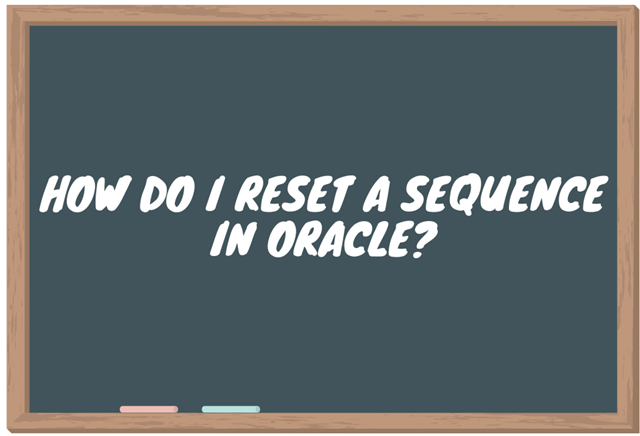




0 Komentar