Tableau is a powerful data visualization tool that allows you to connect and analyze data from various sources. However, it has a limit of 40 columns that can be displayed in a single view. If you have more than 40 columns, it can be challenging to display all the information meaningfully. This article will explore methods to help you effectively display more than 40 columns in Tableau.
- Using Blending: Tableau allows the blending of multiple data sources into a single view. This allows you to display more columns than the limit of 40.
- Creating Calculated Fields: By creating calculated fields, you can combine multiple columns into a single calculated field, effectively reducing the number of columns in the view.
- Using Sets: Sets are custom fields that allow you to group data based on specific conditions. You can limit the number of columns displayed in the view using sets.
- Using Groups: Similar to sets, groups allow you to group data based on specific conditions. However, groups are created based on existing columns in the data source, while sets are custom fields.
- Using Dual-Axis Charts: Dual-axis charts allow you to display two measures on two separate axes. This can help you display more information in a single view.
- Using Combined Fields: Tableau allows combining multiple fields into a single field. This can help reduce the number of columns in the view.
- Using Filters: Filters allow you to limit the data displayed in a view. By using filters, you can limit the number of columns displayed in the view, making it easier to manage large amounts of data.
- Using Aggregation: Aggregation allows you to summarize data based on specific conditions. By aggregating data, you can reduce the number of columns in the view and display summarized information.
In conclusion, you can effectively display more than 40 columns in Tableau using the methods listed above. Choosing the right method based on your specific use case is important to ensure that the information is displayed in a meaningful and understandable way.
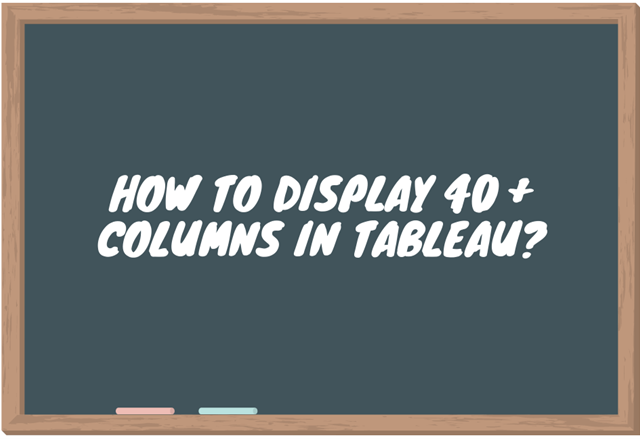



0 Komentar