Oracle SQL Developer is a powerful and popular tool for working with Oracle databases. One useful feature of Oracle SQL Developer is the ability to use variables in SQL statements. Variables allow you to store values that can be used in multiple statements, making it easier to work with data in the database.
Here's how you can use variables in Oracle SQL Developer:
1. Declare the variable: Before you can use a variable in Oracle SQL Developer, you must declare it. To declare a variable, you use the VARIABLE command in SQL Developer. The syntax for declaring a variable is as follows:
VARIABLE variable_name datatype [DEFAULT value];
In this example, variable_name is the name of the variable, datatype is the type of data that the variable will store, and value is an optional default value for the variable.
2. Assign a value to the variable: After you've declared the variable, you can assign a value to it. To assign a value to a variable, you use the := operator. The syntax for assigning a value to a variable is as follows:
variable_name := value;
In this example, value is the value that you want to assign to the variable.
Use the variable in a query: Once you've declared and assigned a value to the variable, you can use it in a query. To use the variable in a query, you simply reference its name in the query. The syntax for using a variable in a query is as follows:
SELECT column1, column2, ...
FROM table_name
WHERE column = variable_name;
In this example, column is the name of a column in the table, and variable_name is the name of the variable that you declared earlier.
In conclusion, variables are a useful feature in Oracle SQL Developer that can help you work with data in the database. By declaring and using variables, you can store values that can be used in multiple statements, making it easier to work with data in the database.
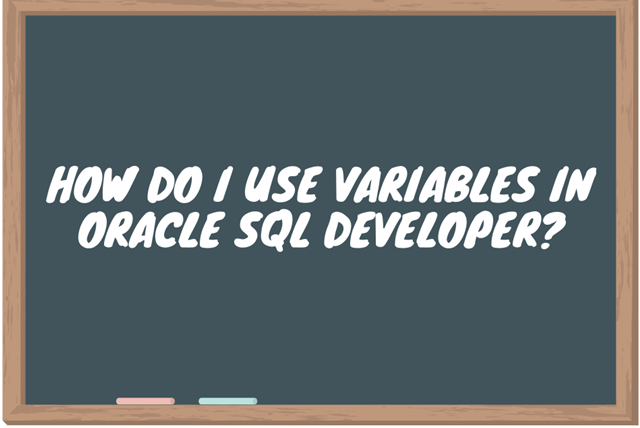



0 Komentar