Tableau is a powerful data visualization tool that allows users to connect easily to and analyze data from various sources. One of the sources that Tableau supports is REST APIs. This means you can connect Tableau to any REST API and use the data it returns to create compelling visualizations and insights.
REST APIs are a common way for web-based systems to share data and provide access to resources. By connecting Tableau to a REST API, you can bring in data from other systems and applications, such as social media platforms, e-commerce websites, or custom databases, and combine it with other data sources to create a complete picture of your business.
Tableau provides several ways to connect to REST APIs, including:
- Data extracts: Tableau can import data from a REST API into a data extract, a snapshot of the data you can refresh on a schedule. This is a good option if you don't need real-time data or the REST API is too slow to work with in real-time.
- Live connections: You can also connect Tableau to a REST API as a live connection, which means that the data is updated in real-time as changes are made to the API. This is a good option if you need the most up-to-date data possible.
- Web Data Connector: Tableau also provides a Web Data Connector that you can use to connect to custom REST APIs. The Web Data Connector provides a simple way to import data into Tableau, even if Tableau does not support the API out of the box.
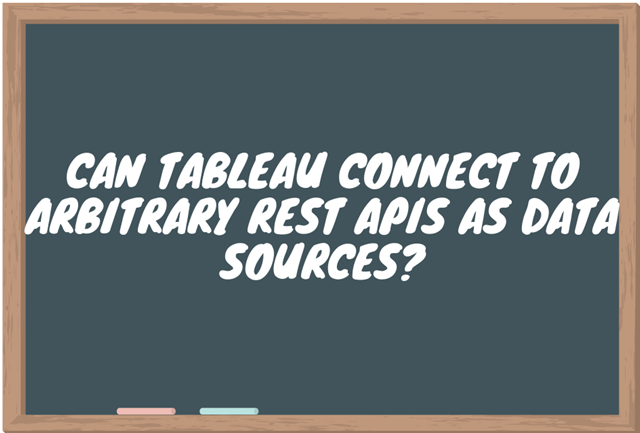




0 Komentar