In Oracle, you can retrieve a list of all tables in a specific schema by querying the data dictionary view "ALL_TABLES." The "ALL_TABLES" view contains information about all tables accessible to the current user.
Here is an example of a query that retrieves a list of all tables in a specific schema:\
SELECT table_name FROM all_tables WHERE owner = 'schema_name';
You can replace 'schema_name' with the name of the schema you want to get the tables from.
Alternatively, you can use the "DBA_TABLES" view if you have the appropriate privileges. The "DBA_TABLES" view contains information about all tables in the entire database, regardless of the owner.
Alternatively, you can use the "DBA_TABLES" view if you have the appropriate privileges. The "DBA_TABLES" view contains information about all tables in the entire database, regardless of the owner.
SELECT table_name FROM dba_tables;
You can also use the "USER_TABLES" view to retrieve a list of all tables that the current user owns:
SELECT table_name FROM user_tables;
It's worth noting that these views are the most common way to retrieve the list of tables, but there are other system views and catalog views that can be used to retrieve information about tables in an Oracle database, such as "DBA_ALL_TABLES," "DBA_OBJECTS" and "SYS.ALL_OBJECTS"
It's also important to note that these views return a list of table names only. If you want to get more information about the tables, you can join the view with other system views or catalog views such as "ALL_TAB_COLUMNS" to get the columns' information of the table.
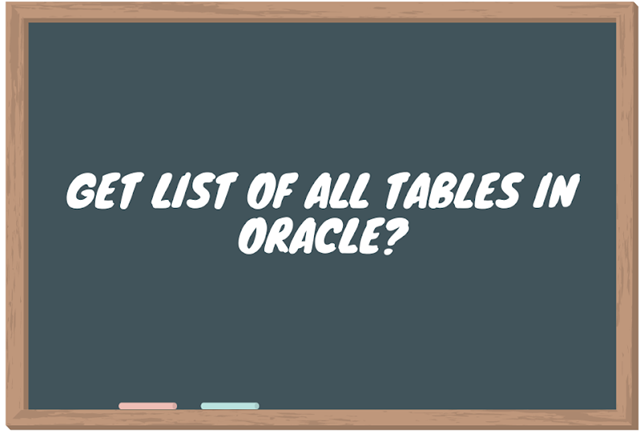




0 Komentar